We are all looking for a smooth handle email service
With an attachment of Files. Yahoo! Mail is giving a new experience to them
Users with integrated Dropbox to attach the Files.
With this service you can Send, receive and attach files from the Dropbox in to Yahoo! Mail. Right now Dropbox available in Yahoo! Mail to share Easily from cloud storage files. Because Dropbox is an online cloud storage you Can serve files when you are out of the Desktop.
With this service you can Send, receive and attach files from the Dropbox in to Yahoo! Mail. Right now Dropbox available in Yahoo! Mail to share Easily from cloud storage files. Because Dropbox is an online cloud storage you Can serve files when you are out of the Desktop.
Easily You Can Create Your Dropbox Account from Yahoo! Mail:
Step-1
 |
| [Screenshot Credit : Syed Ali] |
Step-2
 |
| [ScreenShot Credit : Syed Ali] |
Step-3
 |
| [Screenshot Credit : Syed Ali] |
Step-4
 |
| [Screenshot Credit : Syed Ali] |
Step-5
 |
| [Screenshot Credit : Syed Ali] |
Step-6
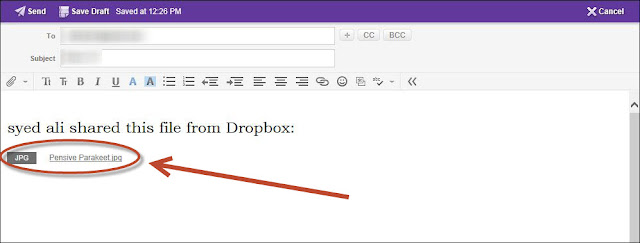 |
| [Screenshot Credit : Syed Ali] |
Step-7
After finishing above step you will receive an invitation from a Dropbox team for successfully created a Dropbox account.
 |
| [Screenshot Credit : Syed Ali] |











No comments:
Post a Comment