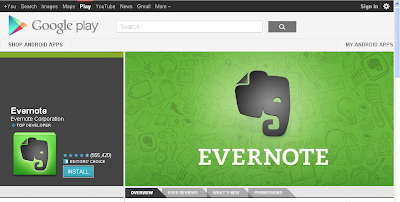The popular social chat
website wechat introducing the new apps for blackberry smart phone to connect
through all these way, Already they have been popular other Operating system
like windows phone, iPhone, Android, Symbian, Desktop web wechat and newly
introduce Blackberry OS. In this platform support mobile communication and social
networking applications. With free service wechat you can connect around the people
as you like. Sharing your QR code you get your friends easily. While chatting
with friends and best intimates in between you can punch your thought with
freely animated emoticons available on drive. With multiple emoticons you can
while on chat at the same using unwanted voice message before sending you can
cancel with newly voice message. While you leave or offline you can leave your
chat message whenever you are in online mode, To handle this application you no
need to know a single language it gives you 7 language to operate this apps on
Blackberry OS, I thing you like this apps with numerous option to enjoy with
friendly wechat. To know about more click here... what came new in this app to get
more.
Related articles
What’s new on Flipboard? With new changes Flipboard 2.0 treats everyone like new user
and expert on this. Find your more content on this Flipping pages and newly
signed with Etsy. Searching your favorite
magazine Flipboard it’s support fast and enables your pages with navigation button. For magazine you can edit and save articles, Photos,
videos and audio with exquisite magazine. If you want to share this thing on magazine
for public on Flipboard and behind the content, then you will become a good
reader and editor. To learn more about Flipboard click here....
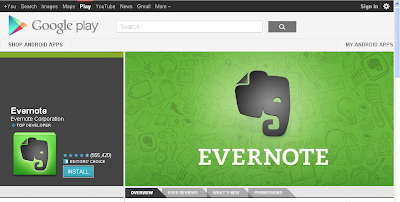
With
a new looking Evernote 5 updates for Android Apps with the feature of moderate
camera, simply support Evernote smart notebook and fast shortcuts menu from
newly improved Evernote apps. Single shot camera gives one click option to select
and go through take out the picture from smart phone screen. In particular
situation if you don’t want, which you flash the image you can delete out without
save. Making a Photo copy of notebook from camera, with the screen adjustment
you can shot the photo perfectly and correct the image after using of some
option to deliver perfect shadow and improve the contrast color, so you will
get perfect copy from Evernote and also correct your photo pages with technical
wise, so you can verify Photo pages easily on Evernote. Mac users feel shortcuts
ever before but the thing is Android users getting first time feeling good that
the developer updates shortcuts on Evernote. So you can do quickly work with
shortcuts one page to another program it is a time consumption for Android
user. If you want to study more about Evernote updates please click here….
Google is a Miracle, when you open Google Search engine the deeper
you dig the treasure on your hand. That includes lot of things on Google search engine. Now we can see
how Google search engine support viewing image with different file format and
image recognition. How many people know about view GIF image format in Google
search engine?
Pic-1
Open Google Search engine on top left hand side you can find images, Click once on images button.
Pic-2
It will highlight Google image search engine, on search engine box type you want to see the prefer images with content.
Pic-3
The content image will appear on search list on search engine box down you can see Search tools click once.
Pic-4
You can change image format, which they have list on search engine list, Click
"Any type" drop down menu will open .
Pic-5
On any type menu, open the drop down menu list you can change the image format which you want to view like Face, Photo, Clip art, Line Drawing, Animated Gif format available to see Different images on Google search engine.